|
| FREE Download VirusTotalScanner v3.0 |
|
 |
|
|
|
|
|
|
|
|
|
- About
- Features
- Installation & Uninstallation
- Using VirusTotalScanner
- Screenshots
- Release History
- Download New v3.0
|
|
|
|
|
 | VirusTotal Scanner is the desktop tool to quickly perform Anti-virus scan using VirusTotal.com |
|
|
VirusTotal.com is a free online scan service that analyzes suspicious files using 40+ Anti-virusapplications. It facilitates the quick detection of viruses, worms, trojans, all kinds of malware and provides reliable results preventing any False Positive cases.
'VirusTotal Scanner' is the desktop tool which helps you to quickly scan your file using VirusTotal without actually uploading the file. It performs direct Hash based scan on VirusTotal thus reducing the time taken to upload the file.
It comes with attractive & user friendly interface making the VirusTotal scanning processsimpler and quicker. You can simply right click on your file and start the scan.
It is fully portable tool but also comes with Installer for local installation & un-installation. It works on wide range of platforms starting from Windows XP to Windows 8. |
|
|
|
|
|
|
| Here are the benefits of VirusTotalScanner |
- Easily & Quickly perform VirusTotal scan of your file.
- Performs Hash based scan without uploading the file.
- Right click context menu to launch it directly by simply right clicking on the file.
- 'Drag & Drop' feature to quickly choose the file
- Displays detailed VirusTotal Scan report
- Very easy to use with attractive interface
- Completely Portable Tool and can be run directly
- Includes optional Installer for local Installation & Uninstallation.
|
|
|
|
|
|
| Though VirusTotalScanner is a Portable tool, it comes with Installer so that you can install it locally on your system for regular usage. It has intuitive setup wizard which guides you through series of steps in completion of installation. |
|
| At any point of time, you can uninstall the product using the Uninstaller located at following location (by default) |
|
[Windows 32 bit]
C:\Program Files\SecurityXploded\VirusTotalScanner
[Windows 64 bit]
C:\Program Files (x86)\SecurityXploded\VirusTotalScanner |
|
|
|
|
|
VirusTotal Scanner is GUI application which comes with simple interface and makes it easy to use even for beginners.
Here are simple steps |
- Launch VirusTotal Scanner on your system after installation.
- Drag & drop your file or click on browse button to select the file.
- On selecting the file, MD5 and SHA256 hash for the file will be displayed.
- Now click on 'VirusTotal Scan' to perform the scan
- You will see 'Searching VirusTotal' page with animation as shown in screenshot 1.
- After the successful scan, detailed VirusTotal report is displayed as shown in screenshot 2.
- If file is not found then error message is shown and you will be asked to upload the file manually.
|
|
|
|
|
|
| Here are the screenshots of VirusTotal Scanner |
|
| Screenshot 1: VirusTotal Scanner is searching for file HASH on VirusTotal |
|
 |
|
|
| Screenshot 2: VirusTotal Scanner displaying Anti-virus scan results from VirusTotal |
|
 |
|
|
| Screenshot 3: Right click context menu to easily start VirusTotal Scanner |
|
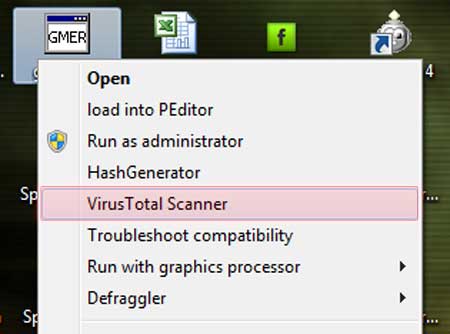 |
|
|
|
|
|
|
| Resolved the compatibility problem on Windows XP. Added fix for refresh screen issue. |
|
|
| Critical fix for virus infection problem within the installer. |
|
|
| Fixed the bug in restore settings overwriting context menu parameters. |
|
|
| Now it automatically remembers and restores the previously scanned file. Few minor UI changes. |
|
|
| Fixed the CRASH problem on certain operating systems. Thanks to everyone who has reported it. |
|
|
| First public release of VirusTotalScanner |
|
|
|
|
|
|
|
|
|
|
|



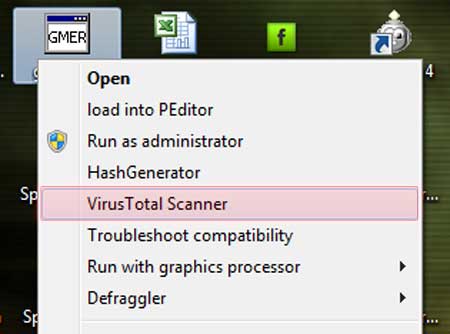

.jpg)


