How to Recover Deleted SMS,Files etc,from iPhone
Hello everyone this tutorial will show you how to recover Deleted Data from your Iphone,
It is common that iPhone users accidently deleted their iPhone message in their daily life. No way to recover lost data from iPhone? Of course there is you can find back your messages, pictures, videos, contacts, calendar, notes and call history, etc, when you accidentally delete them or just lost the iPhone. If you want to recover your lost messages, you need the help of an iPhone message recovery tool: iPhone Data Recovery, which is a tool for iPhone users to recover their lost messages in few steps.
In fact, you have two useful ways to retrieve your iPhone messages
Download the iPhone Data Recovery below to have a try.
Note: Choose the right version for your computer.Download For Mac Click here
Download For Windows Click here
Recover deleted Files
Firstly, launch the program and connect your iPhone to computer, the interface for iPhone 5/4S and iPhone 4/3GS will be different. You will see the interface as follows:
If you are iPhone 5/4S users, you only can see a "Start Scan" button on the interface. Please click the "Start Scan" button to scan your iPhone after connecting your device to the computer.
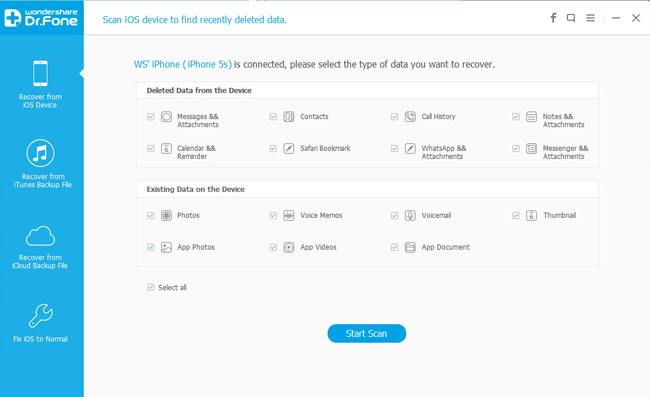
For iPhone 4/3GS users, after connecting your device, you'll find the interface below. Please click "Download" button to download a plug-in.
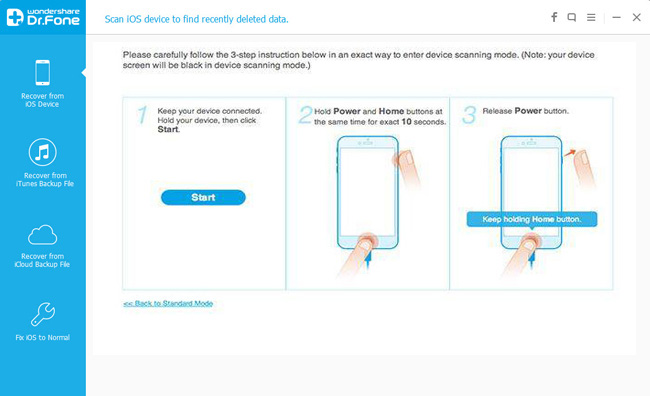
Step 2. Enter DFU mode to scan your iPhone
You need to enter the system of your iPhone before you perform recovery. Now, follow the steps below to enter DFU mode :- 1. hold your device and click the "Start" button.
- 2. Pressing the "Power" and "Home" buttons simultaneously for 10 seconds.
- 3. After 10 seconds, release the "Power" button, but keep holding "Home" for another 15 seconds.
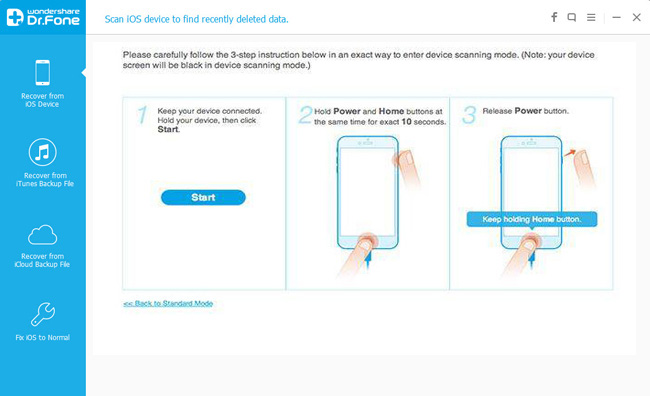
For iPhone 5/4 susers, you'll see this scanning window immediately after clicking the "Start Scan" button when you entered the system.
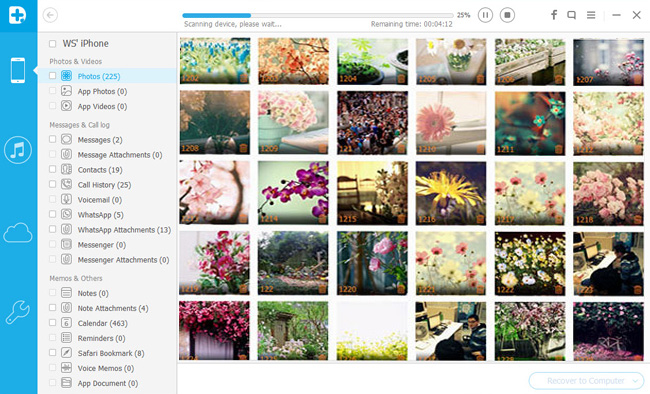
Step 3. Begin to preview and restore SMS from iPhone
After the scanning, you will find all found data will be listed in order. You allow to choose "Messages" button to preview the detailed of your messages. Just choose thoes data you want and click "Recover" button to save them on your computer.
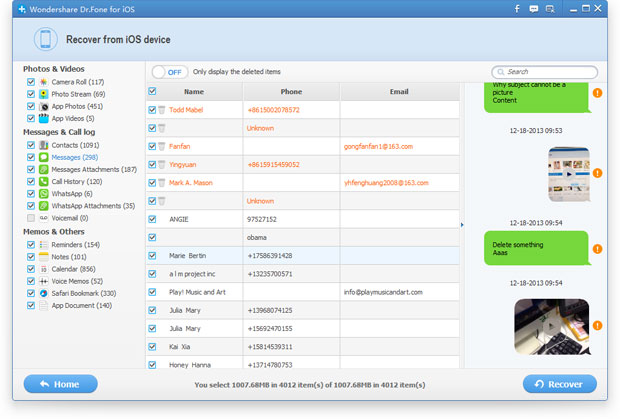
After installing and launching the iPhone Data Recovery program, choose "Recover from iTunes Backup File" and you'll get the following interface as. All your iTunes backup files have been found and displayed. Here, you need to choose the one for your iPhone and click "Start Scan" button.
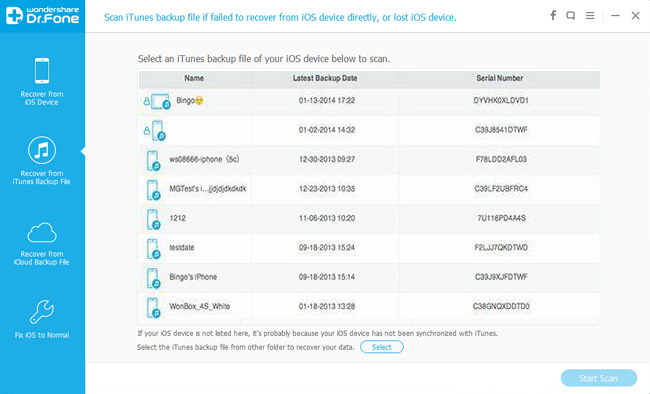
Step 2. Preview and restore iPhones SMS
When the scan over, you can see all the content contained in the backup file will be extracted and displayed in categories. You can preview the detailed content before you perform the message recovery for your iPhone. Then you can mark the data you want and save those data on your computer by clicking the "Recover" button.
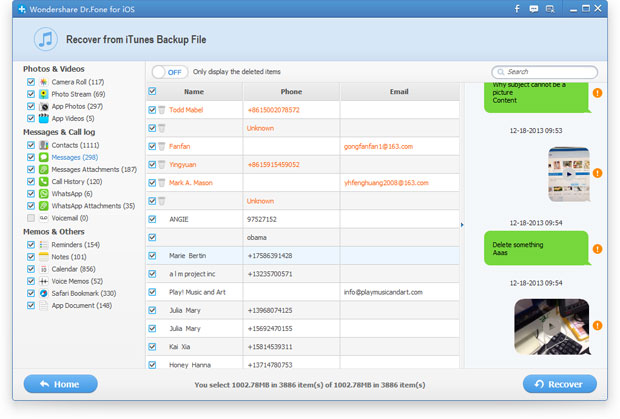
Tips: To avoid losing your important iPhone data, immediate backup is very important and necessary. You had better back up your data on your computer regularly.
Now, download iPhone Data Recovery program to have a try!


.jpg)
.jpg)
0 comments:
Post a Comment